Below are 4 tips to implementing a successful SharePoint document scanning project:
1. Storage planning – make sure this is considered
It is not just about how much your going to store but also the load on your network for the integration and loading of documents to SharePoint or Office 365, you may need to plan for out of hours loading to not impact other network requirements for end users. Scanning, if done incorrectly, can great a huge burden on your network and bloat your content databases. It is also not just about uploading but also continual access of the documents. If you need to wait an extra few seconds while the document loads that not too bad but if all your staff needed to wait many times a day it can add up to hours, days and even weeks wasted time and effort every year.
Black and White, Greyscale and Colour – If you need to keep your file sizes low, always use black and white scanning. Greyscale and colour scanning should only be used if the business requirements deem that it is a must, as file sizes are larger. Below is a table of file sizes for the same letter that can be used to understand the impacts of scanning colour vs Black and white. This was using approximately 50% page coverage.
| Scanning Mode/DPI | File Size |
| Black and White – 200 DPI | 26K |
| Black and White – 300 DPI | 38K |
| Black and White – 400 DPI | 51K |
| Black and White – 600 DPI | 80K |
| Greyscale – 300 DPI | 301K |
| Color- 300 DPI | 577K |
2. Leverage existing scanning devices.
Giving users a familiar interface will go miles towards acceptance. Make it easy, and leverage copiers or other scanners within the organization to make the transition to paperless workflows familiar. If large volumes need to be scanned in, consider using a scanning service for the back scanning process.
3. Leverage folders for quick adoption.
We have heard this one before, the old folder argument. Users love folders, and they give quite a bit of power in the SharePoint world, it will create a familiar environment and can help with adoption. Adding them costs nothing, and they can be turned off for users who don’t want them. Use folders.
4. Automation is key, and necessary for standardization.
Make sure you utilise a scanning application that allows for classification, text pattern matching and strong integration with SharePoint / Office 365. Site, library, content type, folder, file naming and terms should all have the ability to be controlled and automatically set. Automation makes standardisation easy, and totally transparent giving you a repeatable, consistent scanning and capture process. PSIcapture is one of these products that can make a big difference to your SharePoint scanning project from simple scanning to SharePoint to Bulk or Batch Scanning to SharePoint. PSIcapture has the answer.
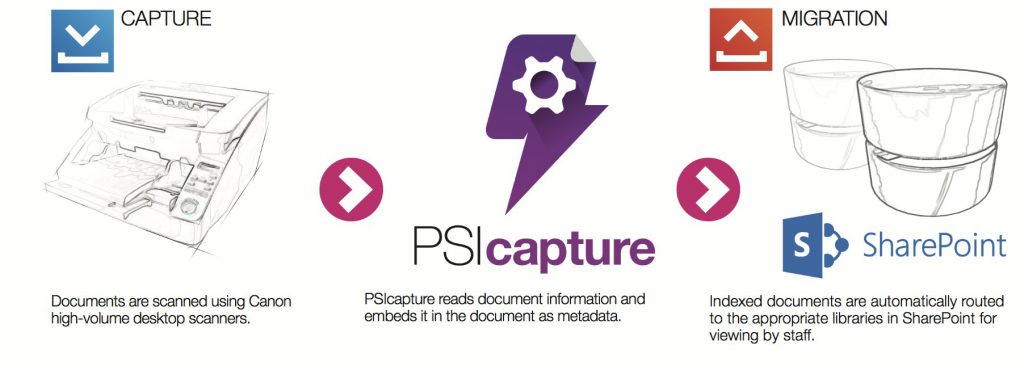
Speak to UpFlow about a tailored solution for you today
We offer a range of solutions that have the ability to work together or independently to improve your organisation’s processing methods. Our team works hard to help your business to be more efficient by delivering effective technology solutions that suit companies of all sizes.
The UpFlow team features an array of experts from support engineers for ongoing care to professional service engineers for implementation services and more. With our team on the case, your business will find it much easier to grow thanks to efficiencies across the board. Let’s chat today about how our Palace integration or any of our other custom solutions can benefit you.
